
This Thinkpad model is powerful, yet light weight portable computer. It is small enough to fit nicely on an airline tray table. Thinkpads are top quality laptop computers. The ArcaOS installation provides as complete OS/2 hardware support as currently possible on this laptop.
This laptop computer is configured to boot ArcaOS. No Windows is installed, nor are instructions provided to install Windows without harming the ArcaOS installation.
Serbopeep was tested with a docking station and DVD Multi-burner, which are included. DVD Toys has been installed by ArcaOS to provice support for the DVD Multi-burner in the dock.
A boot menu offers either the ArcaOS installer, located on drive C: or the ArcaOS operating system, located on drive K:.
WiFi works in the following way. To use the WiFi, use the switch on the left side of the laptop to start the laptop with the radio on. Once booted, go to the XWLAN widget on the xCenter, and turn the radio off. Then, use the switch on the left side of the computer switch the radio off, then on again. Go to the XWLAN widget on the xCenter, and turn the radio on. WiFi will function normally.
This laptop has a single PC Card slot, which supports OS/2 compatible PC Cards. I have not installed PC Card support, however. I no longer have PC Cards to adequately test PC Card support.
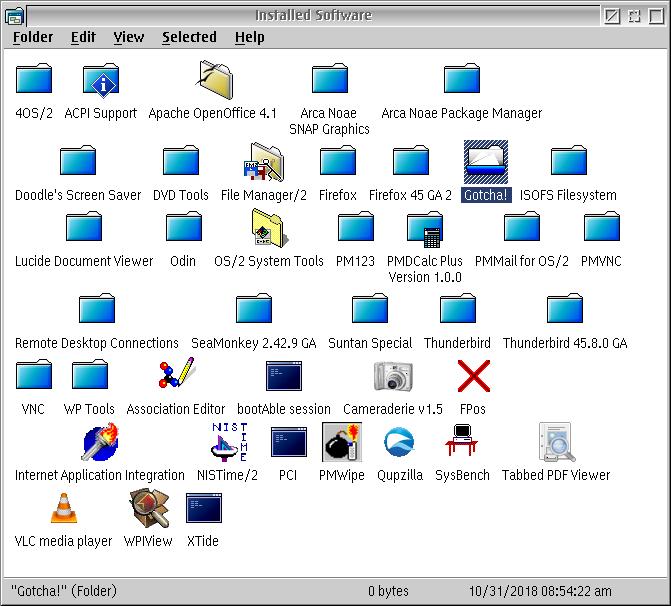
As installed, the ArcaOS installation DVD image is stored in the C:\ARCA_ISO directory.
A data drive has been provided with installation notes in D:\Notes. The factory backup is stored in the D:\Factory directory. The backup is a simple zip file which can be restored using the latest unzip 6.
DFSee is a generic disk, partition and filesystem utility for maintenance and data-recovery. It supports partition tables (FDISK, LVM), FAT, FAT32, HPFS, NTFS, and partly JFS, EXT2/3 or REISER filesystems. DFSee is commercial software which requires a license key for continued use.
Height: 0.8 inch
Width: 11.6 inches
Depth: 9.2 inches
Weight: 3 lbs 10 oz (2 lbs 7 oz with 4-cell battery)
Power consumption is 16 Watts, measured with the computer booted to the desktop. This computer consumes less than 1 Watt if it's plugged in, but switched off. When charging a depleted battery, it consumes up to 45 Watts.
The disk is partitioned into ArcaOS installer and ArcaOS volumes. You can use the ArcaOS volume (K:) as is, or you can create your own ArcaOS volume out of the free space.
This is the layout for a 500 GB hard drive.
| Volume Name | Disk Format | Drive Letter | Volume Size | Disk Name |
| ArcaOS inst | FAT16 | C: | 1,786 MB | 500 GB |
| ArcaOS data | JFS | D: | 5,000 MB | 500 GB |
| ArcaOS-K | JFS | K: | 20,002 MB | 500 GB |
| free space | N/A | N/A | 450,138 MB | 500 GB |
This table reports the SysBench 0.9.5 benchmarks for this computer. You can download SysBench 0.9.5 here: http://hobbes.nmsu.edu/
| Category | Measurement |
|---|---|
| PM-Graphics-marks | 158 |
| CPU integer-marks | 7710 |
| CPU floating point-marks | 405 |
| DIVE-marks | 3161 |
| File I/O-marks | 77376 |
| Memory-marks | 7275 |
| Simultaneous I/O-marks | 32 |
| Disk I/O-marks | 351 |
To buy this computer, fill out an order form and submit it to Blonde Guy. Blonde Guy will review your order and send you an invoice, payable using PayPal or any major credit card. If you prefer to pay by check, note that in the notes field of the order form, and I will e-mail you an invoice payable by check.
If you have questions, you may enter them in the notes portion of the order form.
The final price of the computer depends on tax, shipping and options.
An order for the computer is for the hardware as descibed on this page and for the software licenses.
On the order form, choose the appropriate ArcaOS license. For a business, the commercial license is required, otherwise a personal license is fine. The personal license comes with a 6-month subscription for support and maintenance. The commercial license comes with a 12-month subscription.