

This Lenovo ThinkCentre M920q computer is compatible with ArcaOS. It features an 8th generation Intel core-i5 processor, 8 GB RAM and a 256 GB NVMe solid state drive. The Intel UHD Graphics 630 on the motherboard produces the fastest graphics I have yet measured on an OS/2 machine.
This computer can run one NVMe drive and one SATA drive. The NVMe drive is roughly 2.5 times faster than the SATA solid state drive.
Lithium is a tiny computer, with optional optical drive and limited expansion capability. VGA and serial port are optional, too, so be sure to let me know if you need VGA. DisplayPort and HDMI is always included. I am using this computer with a 4K monitor attached using DisplayPort.
After you add the computer to the cart, proceed to the Accessories page to add floppy drive, hard drive upgrade or a travel router.
AccessoriesIf you want to buy a customized version of this computer, fill out an order form and submit it to Blonde Guy. Blonde Guy will review your order and send you an invoice, payable using PayPal or any major credit card. If you prefer to pay by check, note that in the notes field of the order form, and I will e-mail you an invoice payable by check.
Enter the customizations you want on the computer in the notes portion of the order form.
Manufacturer: Lenovo
Model: ThinkCentre M920q Desktop
Model number: 10RRS0LN00
Year introduced: 2019
CPU: Intel(R) Core(TM) i5-8500T CPU @ 2.10GHz (6 cores)
RAM: 8.0 GB 2666 MHz DDR4
Hard drive: 256 GB NVMe SSD
Optional hard/solid state drive: 2000 GB NVMe SSD
Optical drive: none
Network: Intel Gigabit Ethernet using MultiMac32-E1000E driver
Audio: HDA Intel PCH using Uniaud, USB Audio headphone out, microphone in
USB ports: 3 USB 3.1 ports (1 front, 2 back) 2 USB 3.2 ports (1 front, 1 back)
USB controllers: 1 XHCI for all built-in ports
Serial ports: 1
Video ports: VGA, DisplayPort, HDMI
Internal slots: 1 PCIe-4 half height
Height: 1.4 inch
Width: 7.0 inch
Depth: 7.2 inch
Weight: 2.87 lb
Power consumption is 11 Watts, measured with the computer is booted to the desktop and idle. In use, with all six cores at 100% the computer can consume 25 watts. This computer consumes 1 Watt if it's plugged in, but switched off.
The disk is partitioned to provide a bootable operating system volume and a bootable installer. Space is left for addtional bootable volumes. User data is stored on a separate volume.
This is the layout for the 256 GB SSD. The Air-Boot boot manager is installed to select the volume to be started.
| Volume Name | Disk Format | Drive Letter | Volume Size | Disk Name |
| ArcaOS-F | JFS | F: | 10,001 MB | Internal |
| Data-D | JFS | D: | 100,000 MB | Internal |
This is the layout for a 2 TB SSD.
| Volume Name | Disk Format | Drive Letter | Volume Size | Disk Name |
| ArcaOS-F | JFS | F: | 10,001 MB | 2 TB M.2 |
| Data | JFS | D: | 1,607,747 MB | 2 TB M.2 |
ArcaOS 5.1.0 (August 26, 2023) is the version used for this installation.
The SysBench 0.9.5 program no longer works well enough to report its results. Blonde Guy has the source code and will fix the program when time permits. Until then, the only report will be CPU power from PassMark Software.
CPU: Intel(R) Core(TM) i5-8500T @ 2.10 GHz
CPU Mark: 7737
There are 16 PCI devices found by the PCI 1.04vkA program.
| PCI ID | Description |
|---|---|
| 8086:3EC2 | Bridge PCI to HOST |
| 8086:3E92 | Display VGA |
| 8086:1911 | System Other |
| 8086:A36D | Serial USB (UHCI), programming interface 30 |
| 8086:A36F | Memory RAM |
| 8086:A370 | Network Other |
| 8086:A360 | Simple Communication Other |
| 8086:A363 | Simple Communication Serial - 16550 |
| 8086:A352 | Storage Serial ATA (AHCI 1.0) |
| 8086:A32C | Bridge PCI to PCI |
| 8086:A306 | Bridge PCI to ISA |
| 8086:A348 | Multimedia Unknown! |
| 8086:A323 | Serial SMBus Controller |
| 8086:A324 | Serial Other |
| 8086:15BB | Network Ethernet |
| 1DEE:5216 | Storage Unknown! |
Each Blonde Guy ArcaOS preloaded computer comes with a standard load of software. This page lists what is in the current pre-load. This list is updated over time to incorporate new essential OS/2 software as well as to keep up to date versions of existing software. When you receive your ArcaOS preloaded computer, you will have Blonde Guy's best installation of the latest OS/2 software.
The recovery USB stick supplied is a bootable ArcaOS DVD with a backup of the hard drive as delivered. You can boot the machine from USB stick, and perform maintenance functions. The maintenance folder is available on the recovery USB stick. The factory backup is stored in the \Factory directory. The backups are simple zip files. You can use 7z or unzip to extract some or all of the files in a backup.
This section documents what I did to get this computer to work under ArcaOS. It is intended to show what goes into this computer, and also as a guide to the user who wants to build it himself.
After powering up the computer, press F1 to enter the BIOS. There is no BIOS password.
In BIOS, the startup drive is set to be the NVMe drive. This is a requirement for the NVMe device driver.
The BIOS also needs to start the CSM and do Legacy Boot First. This computer can run UEFI, but 4K monitor support only works in CSM and Legacy Boot.
Lenovo systems like this one come with Windows 10 pre-loaded. The ArcaOS installer may not see the disk at all with default settings. This is a feature to protect Windows from being overwritten. Windows is normally installed to a GPT format hard drive, while ArcaOS is installed to a MBR format hard disk. A hard drive can only be one format, so in order to install ArcaOS, I need to wipe the hard drive.
How to install ArcaOS over Windows 10When preparing a hard drive of over 500 GB, I needed to change the geometry. This can be done automatically by running Disk Utility from the ArcaOS installation DVD.
Disk Utility
** Problems were detected in your disk layout. The problems are listed below.
We may be able to fix these problems for you; see below for details. Please note, however, that we cannot be held liable for any damage or lost data that may result from this action.
The following problems were found:
* There is no valid partition table on the disk. A new partition table must be written before this disk can be used.The disk appears to contain no data, so this operation should be harmless. However, if it does contain data which OS/2 has failed to detect, any such data will be lost if you proceed.
The above problem(s) must be fixed before you can use this disk with OS/2.
If I have fixed the disk using DiskUtility or other procedure, then I run Disk Utility again. If it says "No problems found.", then I proceed to lay out the disk partitioning that I want using "Manage Volumes (Graphical)."
Full support for memory and video relies on ACPI 3.23.16 or later and Panorama 3.18 or later. Thanks to Arca Noae for their quick fixes needed for this computer.
The NVMe driver comes before the other disk drivers. You'll need to edit the Config.Sys in the pre-boot menu to comply with what it says in the NVMe readme. The PSD line needs to NOT have /VW
If you install, you need to edit Config.Sys at the end of Phase 1 with the same changes the pre-boot menu got. After that, it should work.
If a SATA drive is present, the SATA hardware is supported by the OS2AHCI driver. This works with native command queueing. The parameters for OS2AHCI are as follows:
BASEDEV=OS2AHCI.ADD /N /F /V:2
The Ethernet port on the computer is supported by the Multimac32 driver. The network interface has been set up to configure automatically.
The Arca Noae UniAud driver 3.0.1 supports the audio hardware, an HDA Intel PCH on the motherboard, which uses an Realtek ALC233 mixer. USB audio is installed as well, and works as tested with a SYBA USB Stereo Sound Adapter.
Arca Noae USB 3.0 driver version 12.08 loads and works.
DOS Full Screen works. DOS Window does not. But if you press Alt-Home in DOS Full Screen, you get a functional DOS Window. DOS compatibility was tested using Lotus 1,2,3 DOS.
ArcaOS 5.0.5 and later has support for rebooting, but the support must be activated by creating or modifying OS2LDR.CFG in the root of the boot drive. Add the following line:
ACPIRESET=ON
I do this when installing. At the first chance for a reboot, I go to system management and create the OS2LDR.CFG file as noted above.
I tested video using a Dell monitor with 1920 x 1200 resolution and a VGA connector. I further tested with a 4K monitor using the DisplayPort connector. The maximum resolution for that monitor is 3840 x 2160.
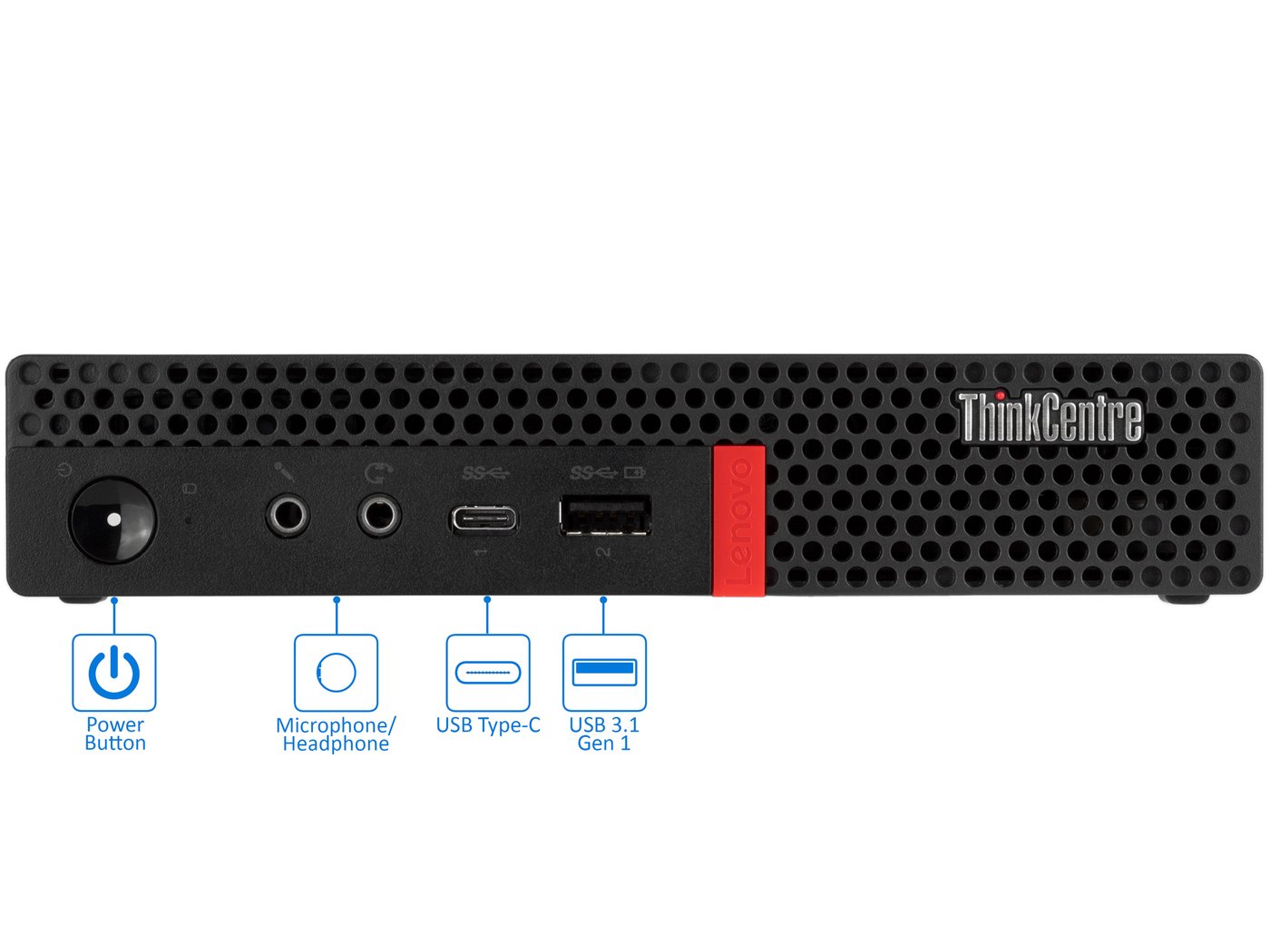
The back of the computer with descriptions. This photo does not show the optional Serial port, which is in expansion port 1, or the VGA connector, which is present on the machine in expansion port 2.
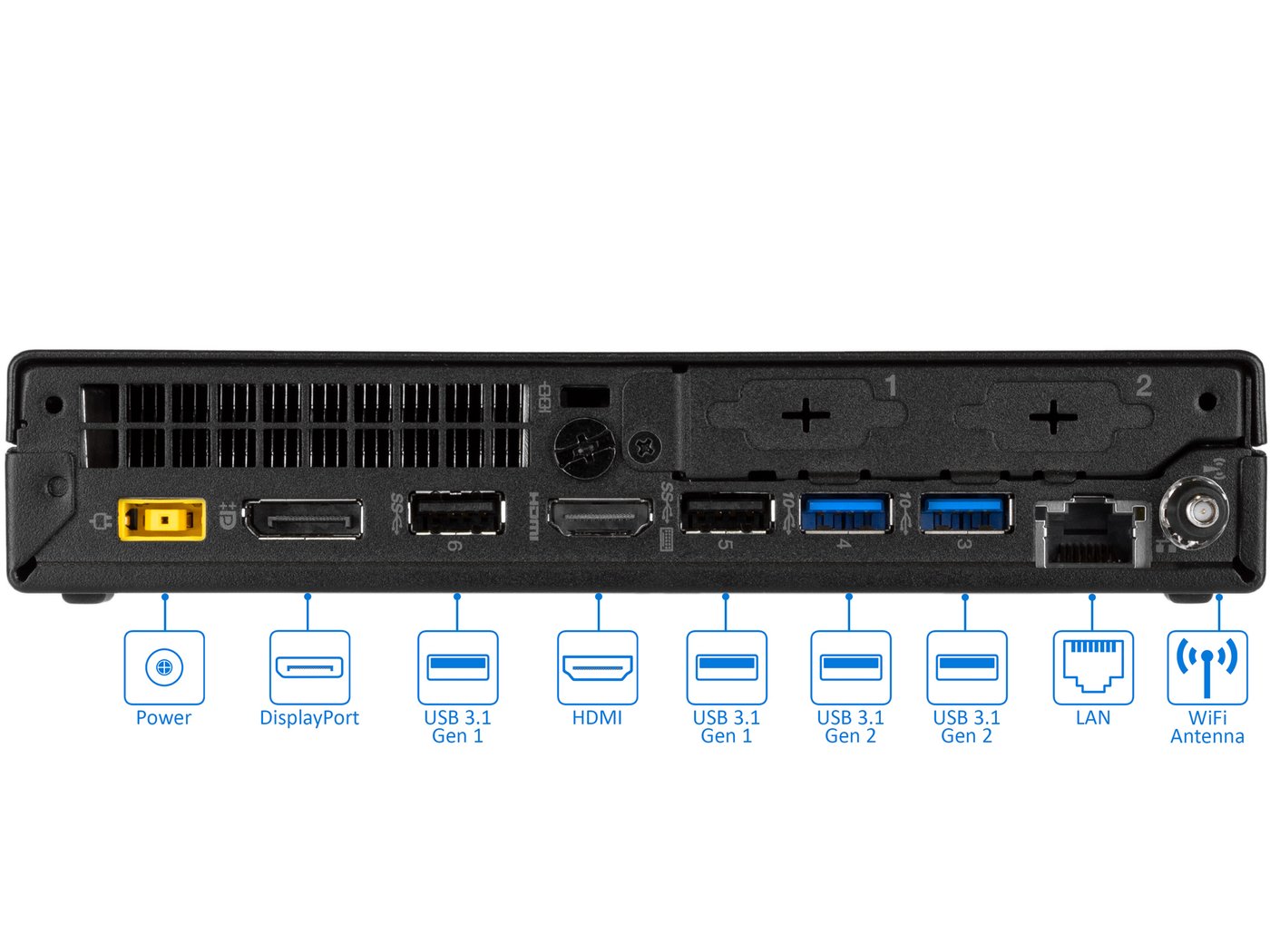

This shows the top cover removed.

This shows the bottom cover removed.
