

The Lenovo M920 tower computer is compatible with ArcaOS. Built-in video, sound, network, USB, serial port all function under ArcaOS 5.1. The computer features M.2 NVMe drive support on the motherboard, tool-free installation of SATA hard drives and an assortment of PCIe slots.
This model has been upgraded with extra RAM, a 2 TB NVMe drive and the Icy Dock 2. To order the computer with ArcaOS, but without the upgrades, use the custom order form.
I added the Icy Dock 2 to my M920 Tower system. The custom front panel bezels to make it look like a professionally built computer are expensive and have long lead times. I also added a number of SATA cables to make the dock function. And it does function well. With no drives plugged in, it is a powerful ArcaOS computer, but with a drive plugged into drive bay 1, it can boot Windows, Linux and possibly other operating systems that I have not yet tried.
After you add the compute to the cart, proceed to the Accessories page to add PS/2 ports, parallel port, floppy drive or a USB 2.0 card. The CPU upgrade and NVMe SSD upgrades are already included in the computer.
AccessoriesIf you want to buy a customized version of this computer, fill out an order form and submit it to Blonde Guy. Blonde Guy will review your order and send you an invoice, payable using PayPal or any major credit card. If you prefer to pay by check, note that in the notes field of the order form, and I will e-mail you an invoice payable by check.
Enter the customizations you want on the computer in the notes portion of the order form.
Manufacturer: Lenovo
Model: ThinkCentre M920t
Model number: 10SGS18H00
Year introduced: 2018
CPU: Intel(R) Core(TM) i7-8700 CPU @ 3.20GHz
RAM: 16.0 GB
Hard drive: 2000 GB NVMe SSD
Optical drive: Lenovo DVD-Multi player drive
Network: Intel Gigabit Ethernet using MultiMac32-E1000E driver
Audio: Intel audio with line out and line in using UniAud driver
USB ports: 11 (5 front, 4 back)
USB controllers: 0 UHCI, 0 OHCI, 0 EHCI, 1 XHCI
Video ports: VGA, 2 DisplayPort
Boot Type:UEFI ESP
Height: 16.2 inches
Width: 6.5 inches
Depth: 12.7 inches
Weight: 15.4 lbs
Power consumption is 13 Watts, measured with the computer is booted to the desktop. With all CPU cores at 100%, the computer can consume 44 watts. This computer consumes 1 Watt if it's plugged in, but switched off.
| Volume Name | Disk Format | Drive Letter | Volume Size | Disk Name |
| EFI_System_1 | FAT32 | X: | 285 MB | Internal NVMe SSD |
| ArcaOS-1 | JFS | F: | 10,001 MB | Internal NVMe SSD |
| ArcaOS-2 | JFS | H: | 10,001 MB | Internal NVMe SSD |
| Data-3 | JFS | D: | 1,887,437 MB | Internal NVMe SSD |
| RAMdisk | HPFS | *: | 13,766 MB | PAE_RAM_DISK |
ArcaOS 5.1.0 (August 26, 2023) is the version used for this installation.
The SysBench 0.9.5 program no longer works well enough to report its results. Blonde Guy has the source code and will fix the program when time permits. Until then, the only report will be CPU power from PassMark Software.
CPU: Intel(R) Core(TM) i7-8700 CPU @ 3.20GHz
CPU Mark: 12,865
There are 15 PCI devices found by the PCI 1.04vkA program.
| PCI ID | Description |
|---|---|
| 8086:3EC2 | Bridge PCI to HOST |
| 8086:3E92 | Display VGA |
| 8086:1911 | System Other |
| 8086:A36D | Serial USB (UHCI), programming interface 30 |
| 8086:A36F | Memory RAM |
| 8086:A360 | Simple Communication Other |
| 8086:A363 | Simple Communication Serial - 16550 |
| 8086:A352 | Storage Serial ATA (AHCI 1.0) |
| 8086:A32C | Bridge PCI to PCI |
| 8086:A306 | Bridge PCI to ISA |
| 8086:A348 | Multimedia Unknown! |
| 8086:A323 | Serial SMBus Controller |
| 8086:A324 | Serial Other |
| 8086:15BB | Network Ethernet |
| 1987:5019 | Storage Unknown! |
Each Blonde Guy ArcaOS preloaded computer comes with a standard load of software. This page lists what is in the current pre-load. This list is updated over time to incorporate new essential OS/2 software as well as to keep up to date versions of existing software. When you receive your ArcaOS preloaded computer, you will have Blonde Guy's best installation of the latest OS/2 software.
The recovery DVD supplied is a bootable ArcaOS DVD with a backup of the hard drive as delivered. You can boot the machine from DVD, and perform maintenance functions. The maintenance folder is available on the recovery DVD. The factory backup is stored in the \Factory directory. The backups are simple zip files. You can use 7z or unzip to extract some or all of the files in a backup.
This section documents what I did to get this computer to work under ArcaOS. It is intended to show what goes into this computer, and also as a guide to the user who wants to build it himself.
I installed Icy Dock 2. To make the computer look good, I ordered a replacement bezel (part number 02CW224) to fit around the Icy Dock. I also installed a DVD-Writer drive, and the bezel for that. The machine looks great with these additions.
I installed more RAM. ArcaOS doesn't need it, but Windows runs better with at least 16 GB RAM.
I installed a 2 TB NVMe drive on the motherboard of the computer. This drive handles the UEFI boot and ArcaOS boot and data volumes. Other operating systems will boot from drives installed in the Icy Dock.
Excellent page describing M920T upgradesNVMe driver before AHCI driver boots the internal drive
AHCI driver before NVMe driver boots from the Icy Dock left 2.5 inch drive.
I upgraded the BIOS to BIOS Version M1UKT77A, Date: 04/10/2024; BIOS Revision: 1.119; Firmware: 1.23
For traditional BIOS operation, use the following setting.
For UEFI operation, use the following seting.
When ArcaOS is installed on a system utilizing UEFI, it may be configured to boot from an MBR disk (primary or logical partition) or from a GPT disk. In the GPT partitioning scheme, there are no concepts of primary or logical partitions. Instead, the ArcaOS emulation layer presents each GPT partition as a single MBR disk with a single drive letter and partition on it.
Because each partition is presented to OS/2 as a single MBR disk, OS/2 disk conventions are no longer a limitation for multiboot systems.
If I have fixed the disk using DiskUtility or other procedure, then I run Disk Utility again. If it says "No problems found.", then I proceed to lay out the disk paritioning that I want using "Manage Volumes (Graphical)."
Once volumes are laid out, I can proceed to install ArcaOS, or use the Blonde Guy Recovery DVD to restore a backed up ArcaOS installation.
ArcaOS 5.1 can be configured to run in BIOS mode or UEFI mode.
In BIOS mode, DOS Full-Screen works. Alt-Home from a DOS Full-Screen then allows a DOS Window to work. In UEFI mode, DOS Window and DOS Full-Screen both work.


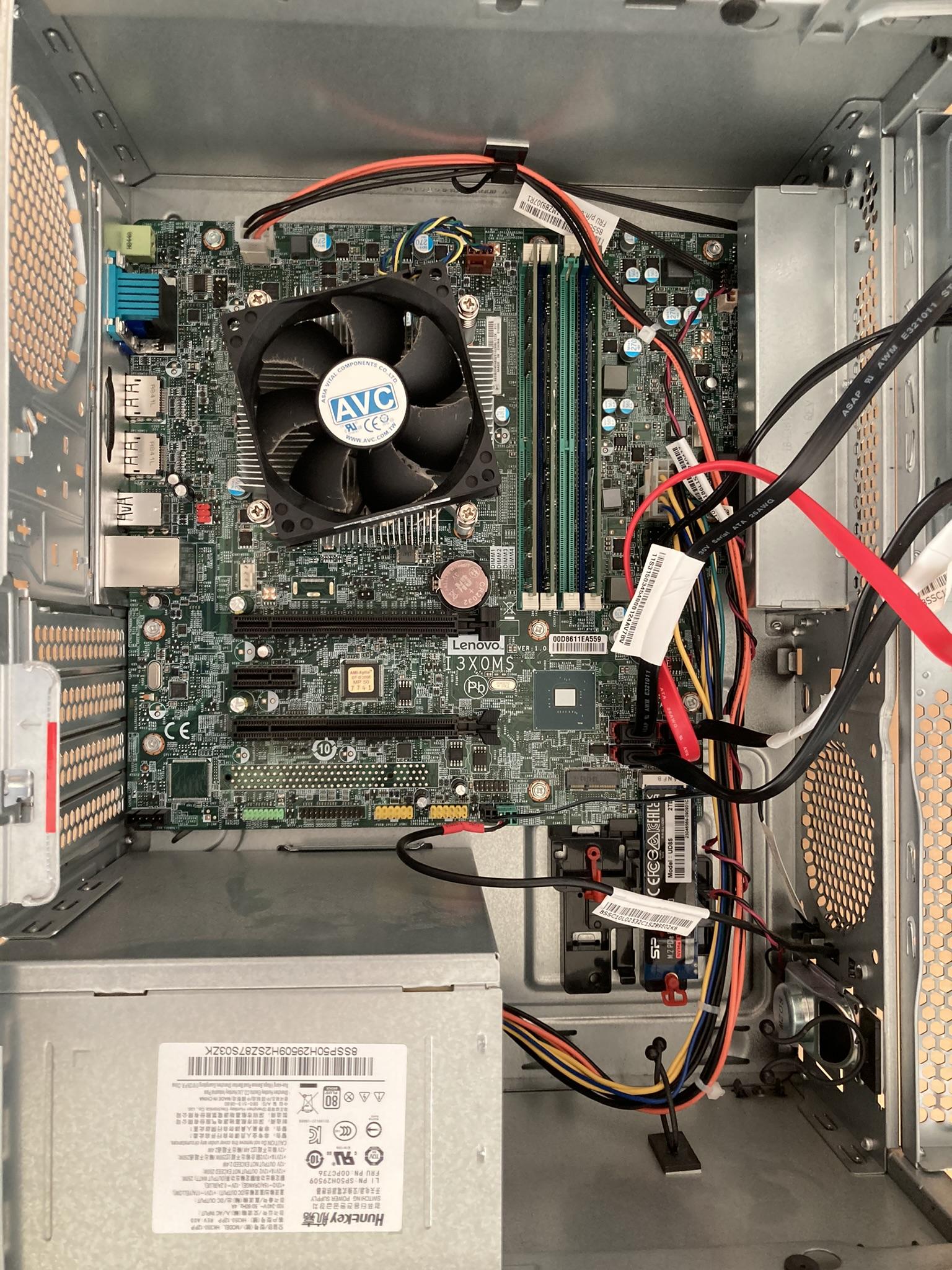
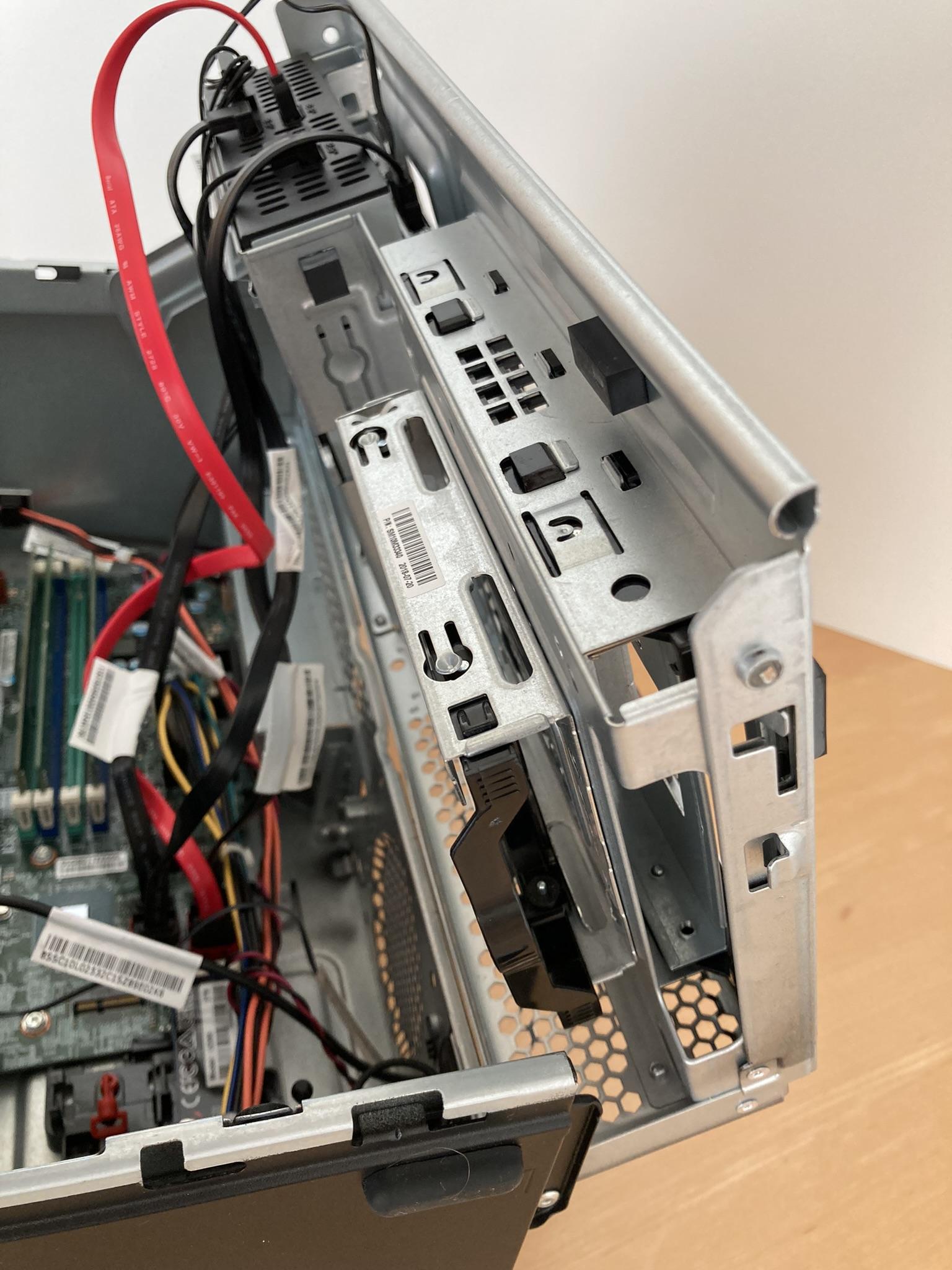
This dock holds one SATA 3.5 inch drive and two SATA 2.5 inch drives. It is NOT a hot swap unit. The computer must be powered off to swap drives.
