Suntan Special version 0.69
Suntan Special Warp4 edition
Settings Editor
This section describes how to use the Settings Editor. To start the built-in settings editor, press the Settings button on the Application Page of Suntan Special. The Settings Editor is also used during the Suntan Special installation process.
The Settings Editor is a dialog with two panels. The left panel is a list of all of the available settings, and the right panel is a description of the currently selected setting.
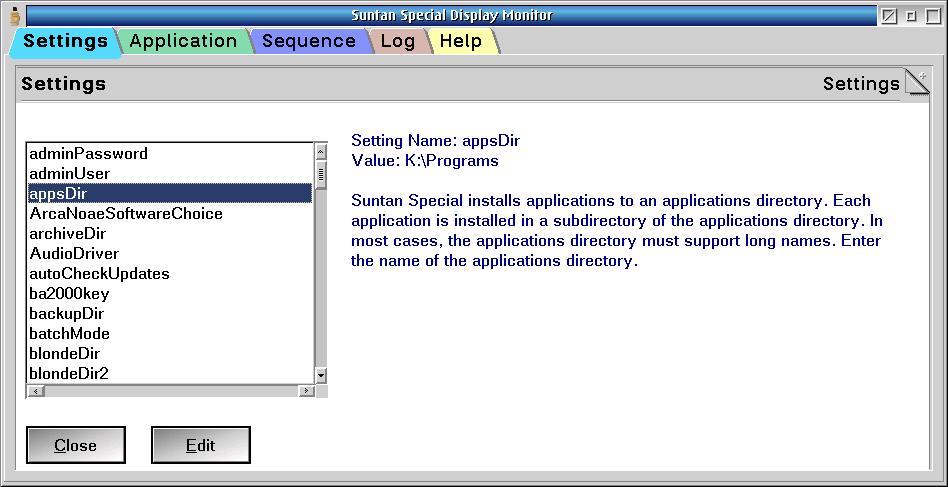
Using the Settings Editor
To edit a setting, either press the edit button to edit the currently selected setting, or double click the mouse on the setting you wish to edit. An edit panel will be displayed, and you may enter the new value for the setting there.
CAUTION: No error checking is done on the items saved on this page. An incorrect setting can cause incrorrect results.
To select a setting, click the mouse once on the desired setting.
To close the Settings Editor, press the close button.
Settings Editor detail
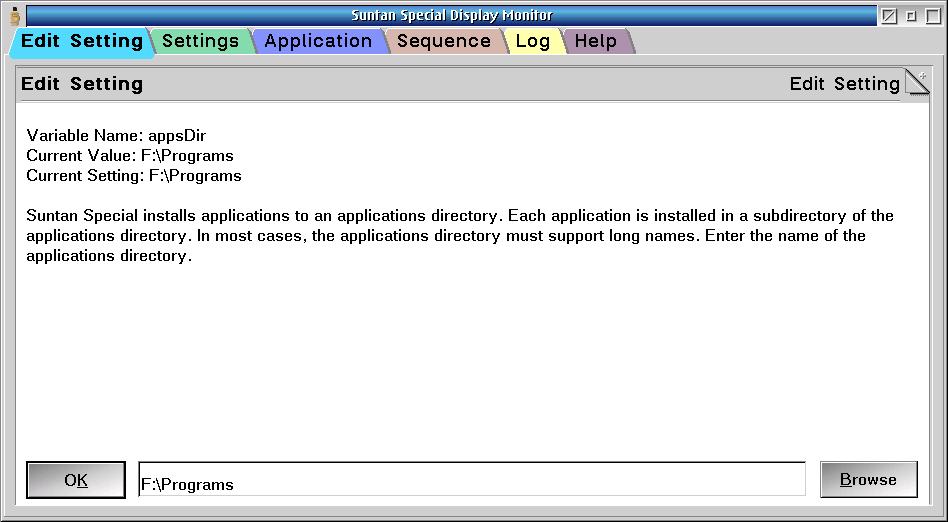
Edit a setting by pressing selecting it from the list and pressing the Edit button. The setting is changed by entering a new value and pressing OK.
Graphics by Colorful Language
Copyright 2025 by Blonde Guy
