Suntan Special version 0.69
Suntan Special DVD edition
Sequence Page
The Sequence page displays the Suntan Special sequences. This page provides editing and control for installing Suntan Special sequences. The panel on the left shows a list of all the sequences available for this edition of Suntan Special.
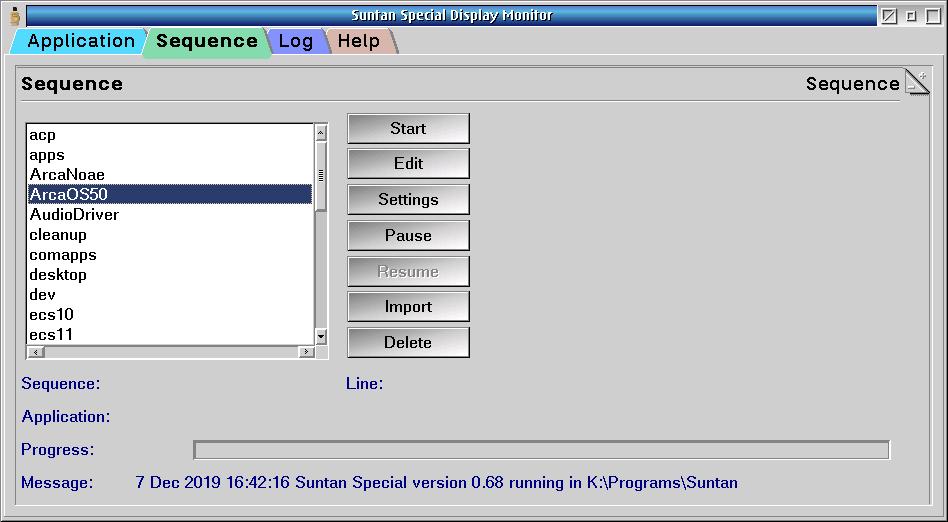
There are seven buttons on the Sequence page.
- Start/Stop -- starts/stops exection of the selected sequence.
- Edit -- brings up the Sequence editor for the selected sequence.
- Settings -- brings up the Settings editor with a list of the settings used by the selected sequence.
- Pause -- stops execution of a currently executing sequence. Execution stops after the currently executing application is complete.
- Resume -- resumes execution of the currently paused sequence.
- Import -- add a sequence to the list of Suntan Special sequences by copying the sequence file into the Suntan Special sequence directory.
- Delete -- remove a sequence from the list of Suntan Special sequences.
The name of the sequence and the line number being processed is displayed. The name of the application being processed is displayed, and a progress bar displays the status of the sequence install. The most recent message from the install process is displayed on the bottom line.
Manual editing of sequences
Suntan Special sequences are plain text files. It is possible to edit them with any text editor. See Creating Sequences for details.
Graphics by Colorful Language
Copyright 2025 by Blonde Guy
