
I went to the Application Servers CD-Rom of the OS/2 Warp Server for e-Business. I got this copy from the IBM Developer Connection, Advanced. This product is available from Indelible Blue.
This is a Java-based installer. I took all of the default settings, and started the install. The installer runs quite quickly, copying about 1500 files in three minutes or so. I rebooted after the installation process completed.
After rebooting, WebSphere was running. I started Netscape Communicator, and entered http://127.0.0.1:9090/ and a 2.1 MB applet loads and then asks for a userid and password.
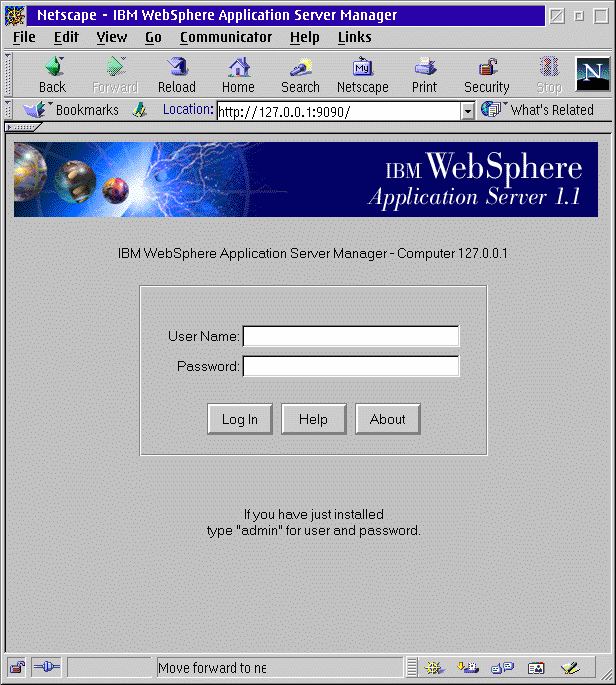
I entered my password, and the following screen appears.
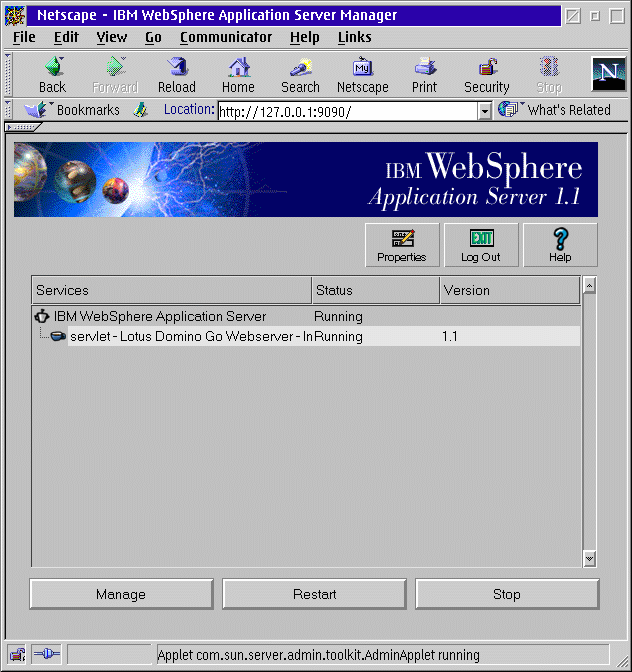
Selecting servlet - Lotus Domino Go Webserver - InRunning and pressing the Manage button brings up an applet window. I selected the Servlets button, and added my servlet.
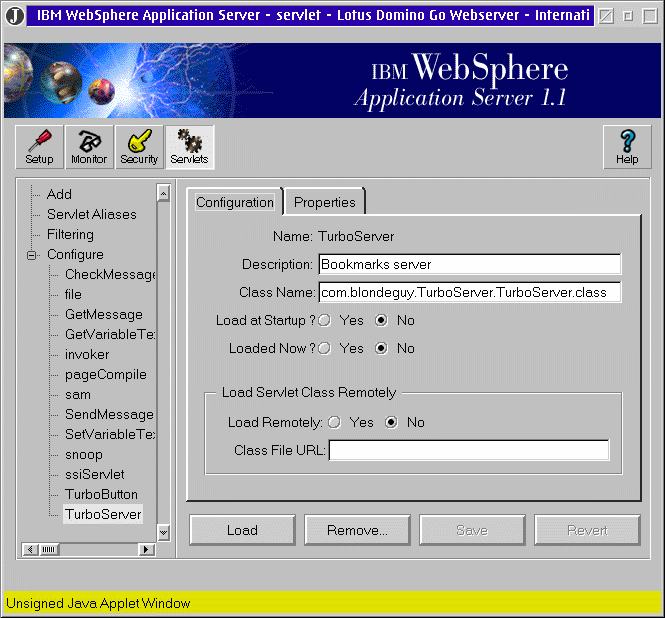
I coplied my servlet to the servlets directory under WebSphere, preserving the paths. I entered my servlet information here, and pressed Load. My servlet was available as soon as I entered it on this screen.